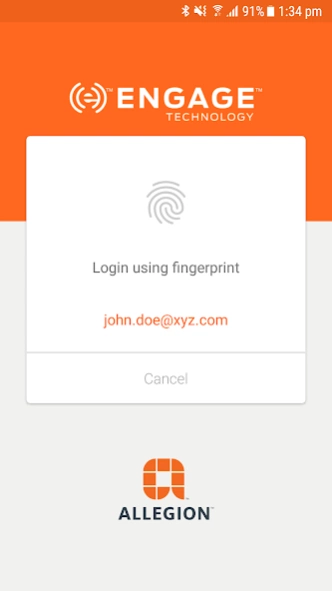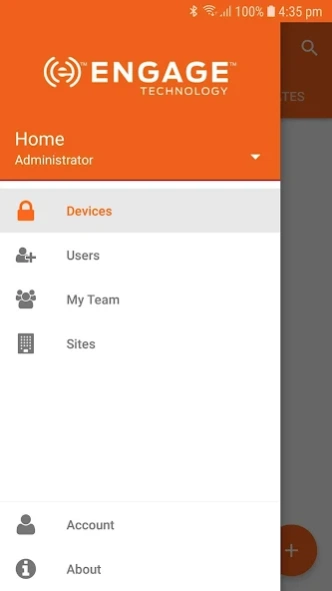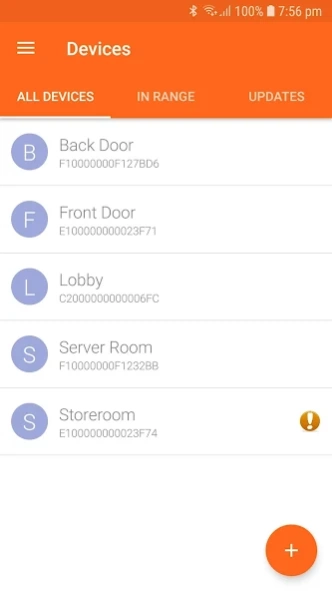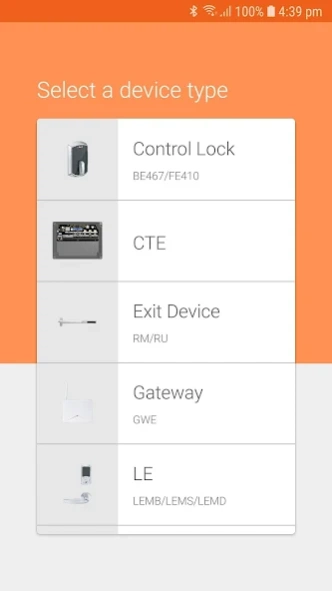Allegion ENGAGE 4.7.782
Free Version
Publisher Description
Allegion ENGAGE - ENGAGE™ makes it easy to connect people, openings and access together.
Welcome to ENGAGE™ technology, the new connectivity platform from Allegion that makes it easy to connect people, openings and access together, delivering cost-effective intelligence and efficiency to any facility.
Combined with the new Schlage NDE-Series wireless lock, ENGAGE technology opens the door to a new level of intelligence with optimal visibility and control. You now have the ability to see exactly who has access where and when, right at your fingertips. And, you can transition from mechanical keys to electronic credentials with technology that’s easy to install, easy to manage and easy to use. With ENGAGE technology, it’s more affordable than ever to use electronic locks and credentials for interior offices, common areas and sensitive spaces.
Use the ENGAGE mobile app to:
□ Add new locks
□ Configure and manage locks
□ Enroll and manage credentials
□ View activity (audits) and alerts by lock
□ Update door files and firmware
□ Perform diagnostics
Solutions featuring ENGAGE technology can be customized to fit any size of business or budget and easily adapt to your growing or changing business needs. So whether you want the simplicity of a standalone system or the sophistication of fully integrated access control with one of our alliance partners, ENGAGE technology delivers a new level of security and convenience to the workplace.
About Allegion ENGAGE
Allegion ENGAGE is a free app for Android published in the Office Suites & Tools list of apps, part of Business.
The company that develops Allegion ENGAGE is Schlage Lock Company, LLC. The latest version released by its developer is 4.7.782.
To install Allegion ENGAGE on your Android device, just click the green Continue To App button above to start the installation process. The app is listed on our website since 2024-03-05 and was downloaded 13 times. We have already checked if the download link is safe, however for your own protection we recommend that you scan the downloaded app with your antivirus. Your antivirus may detect the Allegion ENGAGE as malware as malware if the download link to com.allegion.stingray is broken.
How to install Allegion ENGAGE on your Android device:
- Click on the Continue To App button on our website. This will redirect you to Google Play.
- Once the Allegion ENGAGE is shown in the Google Play listing of your Android device, you can start its download and installation. Tap on the Install button located below the search bar and to the right of the app icon.
- A pop-up window with the permissions required by Allegion ENGAGE will be shown. Click on Accept to continue the process.
- Allegion ENGAGE will be downloaded onto your device, displaying a progress. Once the download completes, the installation will start and you'll get a notification after the installation is finished.